Tutorials
Discover through our tutorials this powerful tool, which will help you create one-page mobile micro-sites at lightning speed, for any communication or promotion need.
Customizing your link with an image and text
Discover how to send your Linkcard through different platforms by customizing your link with an image and added text.
Easily upgrade or downgrade your Linkcard account
With Linkcard you can easily upgrade or downgrade your account. Additionally, we explain how to cancel your subscription.

How to save and share information with a Linkcard digital business card
If you are using Linkcard digital business cards you will be able to easily save and share information with your Linkcards. That’s what they are made for!
Synchronise emails signatures with your team
Learn how to synchronise your email signatures across work teams in just a few steps.
Mobile Page Builder Video Tour
Create your first mobile page in minutes with our powerful builder, and discover a world of possibilities
Activate the email signatures
Learn how to create and use our email signatures and connect them with your Linkcards.
Synchronize Gsuite with your Linkcard email signatures
Learn how to sync your G Suite account with our email signatures and banner so to apply your design to your entire team in just a few clicks.
How to change the URL of your Linkcards?
In this short video we show you how simple it is to change the URL of your Linkcards.
Shortcut to your Linkcards in Android
Find out how to generate a shortcut to your Linkcards using the Chrome browser on your Android.
Shortcut to your Linkcards in iPhone
Find out how to generate a shortcut to your Linkcards using the Safari browser on your iphone.
How to create and use your own templates?
Learn how to create and use your own templates, and apply them to all your Linkcards.

How use the Lead Booster feature
Lead Booster is a feature that allows you to optionally request the contact information from the recipient of your Linkcards.
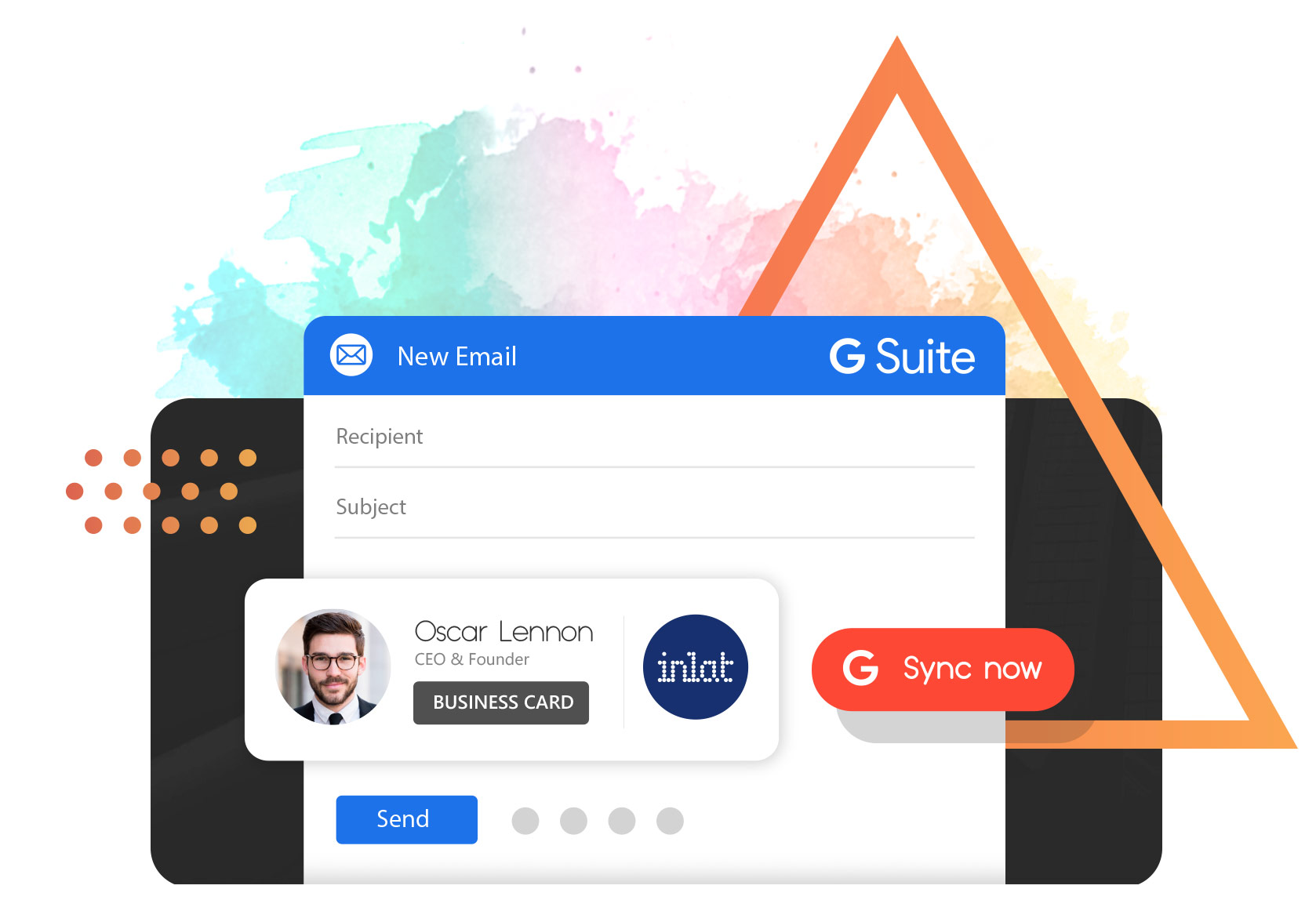
How to Sync G Suite with your Linkcards
Linkcard G Suite Sync allows you to synchronize your G Suite account with your Linkcard email signatures, so you can install them in one click for your entire work team.

How to Connect your Domain to your Linkcards
Linkcard allows the use of your domain (or sub-domain), for all your one-page sites or for a specific one.

How to activate the email signatures that are connected to your Linkcards
With the launch of our new Email Signature Editor, we have turned a routine action into a powerful marketing tool.

How to activate calendar x.ai feature
One of the best things about Linkcard is the possibility of linking it in and out of various places such as your website, social media, or your online calendar

How to create a stunning one-page website with Linkcard
Linkcard was created on the principle of making one-page mobile websites accessible to everyone, without sacrificing style or features.

How to pick a color palette for your website
The colors you choose for your site will determine what visitors perceive of your brand’s personality and can ultimately impact whether they choose you over your competitors.

How to create the best digital business cards
The tool you want to make an impression in your next meeting, a way to stay relevant, save money and go forward with your ventures.

How to use a COVID-19 digital vaccination card + FREE template
Get your vaccine card scanned and added to Linkcard’s COVID-19 FREE digital vaccination template. Keep it safe and on your phone at all times!

A Step-by-Step Guide Business Card & Email Signatures Deployment
Being ready to deploy means your company’s digital business cards and email signatures are ready in terms of design and have already been bulk-loaded to your dashboard.

How to create amazing interactive digital happy holiday cards
The holiday cards are a great format to get your message across, from personal to business

How to create a Microsite: A step-by-step and tips guide
These smaller but powerful websites can give you all the style and ease you are searching for in one super impressive package.