
How to create a stunning one-page website with Linkcard
The one-page website offers users a great variety of advantages like quick creation, easy updating, and simple template design. That’s why they are becoming the go-to solution for those who don’t want to waste time on complicated multi-page sites, with projects that take up time and money.
Linkcard was created on the principle of making one-page mobile websites accessible to everyone, without sacrificing style or features. It’s why we are committed to working with the best developers and designers to offer users only the highest quality templates and tools that will help them convert visitors to leads.
So, now that you have chosen Linkcard to create your mobile site, you are wondering “how do I use this tool to set up a great one-page website for my brand or business?” Don’t worry, in this article, we will take a step-by-step look at the whole process.
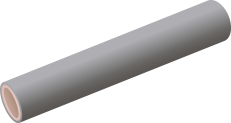
How to get your one-page website up and running
Sign-up
Let’s get started. Signing up for Linkcard is super easy, like most sign-up processes, we offer multiple choices for registration.
Here are your sign-up options:
- Enter an email and password
- Use your Google account
- Facebook profile or
- Apple account
After entering this information, you will have to agree with the terms and conditions, and that’s it, you signed up.
Welcome to Linkcard!

Choose a template and edit your mobile site
Now the fun part begins, once you have signed up for Linkcard you will be able to select a template that matches your needs and begin customizing your new mobile site.
To make things even easier, we have already categorized a preselection of templates for each industry from real estate to business cards, newsletters, and product sites. This is a shortcut that can help you save even more time in the creation of your mobile site.

Here are a few of the customizations you can add to your webpage:
- Add your logo
- Change colors
- Add text blocks
- Edit buttons and CTA’s
- Add links to other sites
- Add images from your files
- Choose text size, color, and font
- Select backgrounds
- Link to your social media profiles
- Add email contact forms
After you’ve chosen a template and explored features, you can expand your Linkcard options by choosing one of our plans.

Pick a plan
Linkcard offers users several plans that adapt to your website needs. We try to stay flexible since we know that what fits some business may be too much or too little for others. Keep in mind that the designs plus features included are top-notch and tested, and that hiring a freelance website designer can cost up to $6,000 for a similar website project.
Freemium – $0 – One mobile site included
- Free hosting
- Unlimited traffic and page sharing
- Basic Content blocks
- Basic Design toolkit
- Free designer-made templates
- Set SEO configurations
Professional – USD $3.99 per month, billed annually – 3 mobile sites included
- Everything in FREE +
- PRO Content blocks
- PRO design toolkit
- PRO designer-made templates
- Remove Linkcard branding
- Lead capture form
- Analytics
- Tracking IDs
- Save your design as a template
- Connect up to 1 domain
- Ecommerce features
Business – USD $18.98 per month, billed annually – 40 mobile sites included
- Everything in PRO +
- Connect up to 3 domains
- Folders to organize your pages
- On-demand Product Tour
- Priority support
Enterprise plans
- For those that need more
- Built around your needs
- Includes everything from the Business Plan and much more!
- Ask about it here
After you choose your plan and payment method, you will have access to more features according to your bundle selection, such as:
- Adding videos to your site
- Integrating Google Maps location
- Using HTML code elements
- Access to more email signature marketing options
- E-commerce features
- Much more!

Activate your mobile site and go live!
After you have settled on a design template, customized your mobile site, and chosen a plan, you are ready to activate your Linkcard website and begin enjoying its benefits.
You can also choose to connect a personal domain to your Linkcard, but keep in mind this may take up to 24 hours to be implemented.
Linkcard’s mobile site conversion features
Analytics
Your mobile Linkcard site will collect data from traffic and visitors that you can study to make changes and improve effectiveness. See what works when generating leads, change text and images whenever you want until you find the perfect combination.

Email signatures
This feature allows you to create a well-designed, attention-grabbing email signature with the help of Linkcard’s templates and that you can use for multiple purposes. Just choose, edit and copy your signature to whatever format you need.
Lead Boosting
Using this boost feature lets you collect data from visitors to your mobile site and put their information together into an exportable sheet. This data is a great tool to further email marketing efforts and to make sure you don’t miss out on possible leads.
We are listening, give us your feedback
One of the best tools of growth for Linkcard is our users, this is where we get our ideas for improving the platform, designs, and features. If you can’t find what you need on Linkcard feel free to tell us about it, in fact, we encourage it.
That’s why users will find in their dashboard a tool to directly connect with us and give us their 2 or 3 cents. Use any of these to make us better:
- Request a Feature
- Request a Design
- Report an Issue
Thank you for choosing Linkcard!
Want to learn more about Linkcard?
Sign in to our website and discover everything about our platform